-
Manufacturers
- ABB Advant OCS and Advant-800xA
- ABB Bailey
- ABB Drives
- ABB H&B Contronic
- ABB H&B Freelance 2000
- ABB Master
- ABB MOD 300, MOD 30ML & MODCELL
- ABB Procontic
- ABB Procontrol
- ABB Synpol D
- Allen-Bradley SLC 500
- Allen-Bradley PLC-5
- Allen-Bradley ControlLogix
- Allen-Bradley CompactLogix
- Allen-Bradley MicroLogix
- Allen-Bradley PanelView
- Allen-Bradley Kinetix Servo Drive
- Allen-Bradley PowerFlex
- Allen-Bradley Smart Speed Controllers
- 21500 TDXnet Transient
- 3300 System
- 3500 System
- 990 and 991 Transmitter
- 31000 and 32000 Proximity Probe Housing Assemblie
- 21000, 24701, and 164818 ProbeHousing Assemblies
- 177230 Seismic Transmitter
- TK-3 Proximity System
- 330500 and 330525 Piezo-Velocity Sensor
- 7200 Proximity Transducer Systems
- GE 90-70 Series PLC
- GE PACSystems RX7i
- GE PACSystems RX3i
- GE QuickPanel
- GE VersaMax
- GE Genius I/O
- GE Mark VIe
- GE Series One
- GE Multilin
- 800 Series I/O
- Modicon 984
- Modicon Premium
- Modicon Micro
- Modicon Quantum
- Telemecanique TSX Compact
- Altivar Process
- Categories
- Service
- News
- Contact us
-
Please try to be as accurate as possible with your search.
-
We can quote you on 1000s of specialist parts, even if they are not listed on our website.
-
We can't find any results for “”.
Troubleshooting HMI Panels: Take Siemens as an Example
Human-Machine Interface (HMI) panels are critical for modern industrial control. A panel failure can stop operations, so quick and effective troubleshooting is vital. This report provides practical steps to diagnose and fix common HMI problems. It uses Siemens panels as a specific example. Operators and technicians will learn to identify issues, decide between repair and replacement, and prevent future failures. The goal is to reduce downtime and maintain high productivity.
What’s an HMI and How Does It Fit into Industrial Control?
An HMI is the main point of contact between an operator and a machine. It translates complex machine data into simple visuals, so people can monitor and control industrial processes effectively.
The Role of the HMI Panel in Automation
A Human-Machine Interface is a dashboard or screen that connects a person to a machine or a complete system. It functions as an interactive tool, not just a simple display. Operators use the HMI panel to monitor important operational data, such as temperature, pressure, and motor status. The HMI presents this information visually through graphs, charts, and diagrams. This approach simplifies complex data streams from the machinery.
The primary value of an HMI is its ability to translate raw machine data into actionable human intelligence. A Programmable Logic Controller (PLC) might generate thousands of data points per second. An HMI organizes and visualizes the most critical information, which allows an operator to spot a problem quickly and make an informed decision. These devices have replaced older control panels that used many hardwired buttons and indicator lights. The HMI centralizes all these functions onto a single, adaptable screen.
How an HMI Panel Communicates with a PLC
The HMI panel works in close partnership with a PLC. The HMI communicates directly with PLCs and input/output sensors to receive real-time operational data. In an industrial system, the PLC acts as the brain. It executes the complex control logic that runs the machinery. The HMI, in contrast, serves as the face of the system. It provides a clear window into the PLC's activities and the process it controls.
This direct link between the HMI and PLC removes the need for manual data collection and constant physical checks of equipment. As a result, it significantly reduces the potential for human error. The communication between the two devices occurs over robust industrial network protocols. Common protocols include Profibus, Profinet, and Ethernet/IP, which are designed for reliability in harsh factory environments.
Understanding HMI Touch Screens
Most modern HMI panels use touch screens for operator interaction. Touch screens offer greater flexibility compared to fixed physical buttons because their functions are defined in software. There are two main types of touch screen technology used in industrial HMIs: resistive and capacitive. Resistive touch screens work by detecting physical pressure on the screen's surface. Capacitive touch screens, on the other hand, detect the electrical properties of a human finger to register an input.
It is important to recognize that the touch screen is only one hardware part of the complete HMI unit. An HMI panel is a full system that also includes a processor, memory, and specialized software. In industrial settings, people often use the term "touch screen" to refer to the entire HMI panel. While common, this is technically inaccurate, as the touch screen is just the input component of the larger interface device.
Top Siemens HMI Problems and What Causes Them
Even reliable equipment like Siemens HMIs can fail. Understanding the common symptoms is the first step toward a quick solution. These problems usually fall into three categories: screen issues, communication errors, or software glitches.
Unresponsive or Inaccurate Touch Screens
A very common and frustrating issue is a touch screen that does not work correctly. The symptoms are clear: the screen lights up normally, but it either fails to register any touches or it registers a touch in the wrong location. An operator might press a button on one side of the screen, and the system responds as if a button on the other side was pressed.
Several factors can cause this behavior. A methodical diagnostic process often reveals the root cause:
- Loose Connections: Inside the HMI panel, flat ribbon cables connect the touch screen digitizer to the main circuit board. Over time, constant machine vibration can cause these connectors to become loose, interrupting the flow of data.
- Calibration Errors: The software mapping that aligns the touch coordinates with the display can become corrupted. This often happens after a sudden power loss, a system reboot, or a firmware update. The first step in such cases is to attempt a recalibration through the HMI's built-in control panel settings.
- Digitizer Failure: The digitizer is the physical component that detects touch. It can wear out from heavy use or suffer damage from an impact or exposure to moisture. A sign of digitizer failure is when certain areas of the screen respond correctly while others do not.
- Electrical Interference: HMIs operate in environments with high levels of electrical noise. Interference from nearby equipment, such as Variable Frequency Drives (VFDs), or improper electrical grounding can disrupt the sensitive signals from the touch screen, leading to erratic behavior or "ghost touches".
- Surface Contamination: Dirt, dust, oil, or other liquids on the screen's surface can interfere with its ability to detect touch, particularly with capacitive screens that rely on electrical conductivity.
HMI-to-PLC Communication Failures
Another frequent problem is a loss of communication between the HMI and the PLC. The HMI panel powers on and appears to function, but it cannot display real-time data from the machinery. Common symptoms include the HMI screen showing placeholder characters like "#####" instead of process values, or a specific connection alarm appearing on the display.
The causes for communication loss are almost always related to the network connection or software configuration:
- Physical Layer Issues: The most common culprit is a problem with the physical connection. A faulty Profibus or Profinet cable, or a damaged connector, will immediately sever the link. The pins inside the connectors can become bent or corroded, or the cable itself can be crushed or cut.
- Incorrect IP Configuration: For Ethernet-based networks like Profinet, both the HMI and the PLC must have unique IP addresses that are on the same subnet. A simple configuration mistake, such as a typo in an IP address or a mismatched subnet mask, will prevent the devices from communicating.
- Firmware Mismatch: If the HMI is running a much newer firmware version than the PLC (or vice versa), compatibility issues can arise that block communication.
- PLC Protection Settings: Modern Siemens PLCs, like the S7-1200 and S7-1500 series, include security features that can restrict access. If these settings are not configured correctly, the PLC might block connection attempts from the HMI. A specific setting, "Accessible from HMI/OPC," must be enabled for any PLC data tags that the HMI needs to read or write.
- Time Synchronization: For secure communication protocols, the date and time must be synchronized between the HMI and the PLC. If the clocks on the two devices are significantly different, a connection based on security certificates may fail.
Boot-Up and Software Glitches
Sometimes, the HMI panel fails to start up properly or experiences software crashes during operation. The symptoms can vary. The panel might get stuck on the Siemens logo during the boot sequence, the screen might go completely black after startup, or the main application may freeze or crash intermittently. In other cases, the main functions work, but a specific feature, like alarm logging, suddenly stops functioning.
These problems point to issues with the HMI's operating system or application software:
- Corrupted Operating System: An improper shutdown, a power surge, or a failed firmware update can corrupt the files of the HMI's underlying operating system. This damage can prevent the device from booting correctly. A factory reset or a complete OS update using Siemens' ProSave software is often the required solution.
- Faulty Firmware: A flawed firmware update can introduce bugs that cause the device to fail on startup. In such situations, it may be necessary to revert the HMI to a previous, stable firmware version.
- Application Program Error: A bug within the user-created HMI application can cause the runtime software to crash. For example, inefficient code in a script can lead to a memory overflow, which freezes the panel.
- Memory Card Failure: Many HMIs use SD or CF cards to store the application project, historical data, or alarm logs. If this memory card becomes corrupted or fails, it can lead to boot-up problems or loss of functionality.
Display and Backlight Issues
In some cases, the HMI panel is still running and communicating with the PLC, but the display itself is unreadable. The symptoms include a screen that is extremely dim, flickers constantly, or has black dots or dead pixels on the display.
The causes are typically related to the physical display hardware:
- Backlight Failure: The LCD screen is illuminated from behind with an LED backlight. These backlights have a limited lifespan, often rated for up to 80,000 hours of operation. As they age, they can grow dim and eventually fail completely, resulting in a dark screen that is very difficult to read.
- Physical Damage: A direct impact to the front of the HMI can crack the internal LCD screen. This damage often appears as black spots, lines, or a collection of dead pixels on the display.
Many HMI failures are best approached with a clear diagnostic hierarchy. The most efficient troubleshooting process starts with the simplest physical issues, such as power and cable connections. Only after ruling those out should one move to configuration settings like IP addresses. The final step is to investigate more complex software or hardware faults, like a corrupted OS or a failed digitizer. This methodical, layered approach saves significant time and prevents unnecessary actions like a premature factory reset.
| Symptom | First-Step Diagnostic Checks |
| Unresponsive Touch Screen |
|
| Communication Error ("#####") |
|
| Stuck on Boot Screen |
|
| Dim or Flickering Display |
|
Can You Replace Just the Panel, or the Whole System?
When an HMI fails, you must decide whether to repair the existing unit or replace it entirely. This choice depends on the type of failure, the age of the equipment, and the total cost of downtime.
Cost-Benefit Analysis: Repair vs. Replace
The decision between repair and replacement involves a trade-off between short-term cost and long-term reliability. Repairing a failed HMI is often significantly cheaper upfront. A repair might cost only 30% to 60% of the price of a brand-new unit. For example, a replacement touch screen glass for a Siemens TP1200 Comfort Panel could cost around $140, whereas a new replacement panel would cost several thousand dollars.
However, the initial cost is not the only factor. One must also consider the labor cost for the repair and the risk of future failures on an aging device. A full replacement, while more expensive initially, provides a new warranty, access to the latest features, and the promise of greater long-term reliability. The existence of a strong third-party market for individual HMI components like screens and overlays has made component-level repairs much more accessible and economical than in the past, empowering facilities to extend the life of their equipment.
When Component-Level Repair Is the Smart Choice
Repairing a specific component is the best option for isolated failures on an otherwise healthy HMI panel. Certain situations strongly favor repair over replacement:
- Physical Damage: A cracked touch screen, a torn protective overlay, or a failed backlight are ideal candidates for repair. These are distinct, self-contained problems. The necessary replacement parts are often readily available from specialized third-party suppliers, and the repair procedure is straightforward for a trained technician.
- Obsolete Models: Many facilities rely on older HMI models that are no longer manufactured or supported by the original vendor. In these cases, repairing the existing unit is often the only viable option to avoid a very expensive and complex upgrade of the entire control system. Sourcing refurbished parts or performing component-level repairs can extend the life of this legacy equipment for many years.
- Simple, Isolated Failures: If a relatively new panel experiences a single, non-recurring issue, such as a burnt-out backlight, a simple repair is the most logical and cost-effective solution. There is no need to replace the entire unit for a single component failure.
When a Full HMI Replacement Is Necessary
In other scenarios, a full replacement is the better long-term investment, even if the upfront cost is higher. Replacement becomes the necessary choice under these conditions:
- Multiple or Recurring Failures: If the same HMI unit has failed several times for different reasons, it likely has a systemic problem, such as a failing mainboard or power supply. Continuing to perform small repairs is not economical; it is better to replace the entire unit.
- Catastrophic Failure: Severe damage to the main printed circuit board (PCB) from a power surge or liquid ingress is often too expensive to repair. In these cases, the cost of the repair can approach or even exceed the cost of a new HMI.
- Need for Modernization: A replacement is required if the facility needs to upgrade its control system. An older HMI may not support the newer network protocols, security standards, or software features required to communicate with a modern PLC. Sometimes, upgrading an obsolete model like a Siemens TP177A to a modern Basic Panel can be done for a similar cost as sourcing the rare, old part.
The decision to repair or replace is not just a financial calculation. It is a strategic choice about managing operational risk. Repairing an old HMI on a non-critical machine might be a smart way to save money. However, for a critical production line where downtime is extremely costly, replacing an aging panel with a new one is a wise investment in reliability and future performance.
| Factor | Choose REPAIR If... | Choose REPLACE If... |
| Failure Type | Isolated physical damage (cracked screen, bad backlight). | Mainboard/logic failure; multiple recurring issues. |
| Unit Age & Model | Obsolete or hard-to-find model. | Current model, or if you need modern features/protocols. |
| Cost | Repair cost is < 50% of replacement cost. | Repair cost is > 70% of replacement cost. |
| Downtime | Parts are in stock and repair is quick (1-3 days). | Repair requires shipping and has a long lead time (>1 week). |
| System Strategy | The machine is non-critical or near end-of-life. | The machine is critical and part of a long-term production plan. |
How to Prevent Future HMI Failures
The best way to handle an HMI failure is to prevent it from happening. A proactive maintenance strategy focused on physical protection and electrical stability can dramatically extend the life of your panels and improve overall reliability.
Essential Physical Protection for HMI Panels
The industrial environment is harsh on electronic equipment. Simple protective measures are crucial for HMI longevity. Applying a clear protective film to the touch screen can guard it against scratches, chemical splashes, and minor impacts. It is also important to keep the HMI panel clean. Dust and debris can accumulate in vents and cause overheating, or can build up on the screen and interfere with touch sensitivity. The panel should be cleaned regularly with a soft, lint-free cloth and a cleaning solution approved for electronics.
For HMIs located in particularly harsh environments with extreme temperatures, high humidity, or corrosive substances, a properly rated protective enclosure is necessary. Enclosures rated NEMA 4/4X or IP65 are designed to shield the unit from dust and water, which prevents premature failure.
Creating a Stable Electrical Environment
Unstable power is a primary cause of failure for sensitive electronic devices like HMIs. These panels require a stable, clean DC power supply, typically 24VDC, to function correctly. Using a high-quality, industrial-grade power supply is a critical first step. The output of these power supplies should be checked periodically to confirm they are providing the correct voltage.
Proper electrical grounding is just as important. A low-impedance ground connection for the HMI panel's chassis is essential. It provides a safe path for stray electrical currents and protects the HMI's internal components from electrical noise and transient voltage spikes, especially those generated by VFDs. Without good grounding, an HMI can experience a range of problems, from "ghost touches" on the screen to random communication errors. To prevent ground loops, which can introduce noise, all ground wires in a control panel should be connected to a single, common ground point. A poor electrical environment is a root cause that can manifest in many different ways, so stabilizing power and grounding is a high-impact preventive action.
A Practical Preventive Maintenance Checklist
A structured preventive maintenance program is key to HMI reliability. The program should include tasks performed at different intervals by different personnel. For example, machine operators can perform quick daily visual inspections. Maintenance technicians can then conduct more detailed checks on a monthly or annual basis.
Key preventive tasks include regularly backing up the HMI's configuration and application program to a secure location. It is also wise to keep the HMI's software and firmware updated according to the manufacturer's recommendations. However, any updates should be tested in a non-production environment first to avoid unexpected issues. Finally, all power and communication cable connections should be periodically inspected and tightened to prevent intermittent failures caused by vibration.
| Frequency | Task | Performed By |
| Daily | Visually inspect screen for damage or dirt. Check for any active error messages. | Operator |
| Monthly | Clean the screen and enclosure with approved materials. Verify all cables (power, network) are securely connected. | Technician |
| Annually | Back up the HMI application project and configuration settings. Check power supply voltage to confirm it is within spec. Inspect internal components for dust buildup and clean if necessary. Verify grounding connection is secure and has low impedance. | Technician |
Where to Find Reliable HMI Spares
When a critical part fails, getting the right replacement quickly is essential to minimize downtime. Working with a reliable supplier for spare parts is a critical component of any maintenance strategy.
The Importance of Verified and Compatible Spares
Using genuine original equipment manufacturer (OEM) parts or high-quality, verified third-party parts is crucial for a successful repair. For Siemens equipment, using original spare parts guarantees that the new component will work seamlessly with all other SIMATIC automation components in the system. Using low-quality, unverified parts can lead to compatibility issues, poor performance, or even cause damage to other parts of the control system. A reputable supplier will provide parts that are fully tested and come with a warranty. This gives you confidence that the repair will be durable and reliable.
Sourcing Partners for Fast Turnaround
Production downtime is extremely expensive, so the speed of repair is critical. It is important to work with suppliers who maintain a large inventory of both new and remanufactured parts that are ready for immediate shipment. Companies that specialize in industrial automation parts, such as AMIKON, are valuable partners. We offer a wide range of components, including hard-to-find parts for obsolete systems, which can be critical for keeping older machinery running.
A good supplier provides more than just parts. They should be viewed as a strategic partner whose reliability and support directly impact a plant's operational uptime. They offer technical support to help diagnose problems and can provide fast turnaround times that get a production line back online quickly.
Summary
HMI panel failures can halt production, but a structured approach solves most issues. Start with simple physical checks before suspecting major faults. Understand the trade-offs between a quick repair and a long-term replacement. Most importantly, proactive maintenance of the panel's physical and electrical environment is the best way to prevent failures. A reliable parts supplier is a key partner in keeping your operations running smoothly.
Keep your system in play!
Top Media Coverage
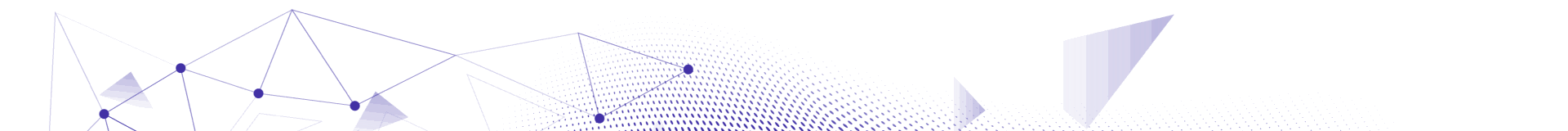
Related articles Browse All
-
 amikong NewsSchneider Electric HMIGTO5310: A Powerful Touchscreen Panel for Industrial Automation2025-08-11 16:24:25Overview of the Schneider Electric HMIGTO5310 The Schneider Electric HMIGTO5310 is a high-performance Magelis GTO touchscreen panel designed for industrial automation and infrastructure applications. With a 10.4" TFT LCD display and 640 x 480 VGA resolution, this HMI delivers crisp, clear visu...
amikong NewsSchneider Electric HMIGTO5310: A Powerful Touchscreen Panel for Industrial Automation2025-08-11 16:24:25Overview of the Schneider Electric HMIGTO5310 The Schneider Electric HMIGTO5310 is a high-performance Magelis GTO touchscreen panel designed for industrial automation and infrastructure applications. With a 10.4" TFT LCD display and 640 x 480 VGA resolution, this HMI delivers crisp, clear visu... -
 BlogImplementing Vision Systems for Industrial Robots: Enhancing Precision and Automation2025-08-12 11:26:54Industrial robots gain powerful new abilities through vision systems. These systems give robots the sense of sight, so they can understand and react to what is around them. So, robots can perform complex tasks with greater accuracy and flexibility. Automation in manufacturing reaches a new level of ...
BlogImplementing Vision Systems for Industrial Robots: Enhancing Precision and Automation2025-08-12 11:26:54Industrial robots gain powerful new abilities through vision systems. These systems give robots the sense of sight, so they can understand and react to what is around them. So, robots can perform complex tasks with greater accuracy and flexibility. Automation in manufacturing reaches a new level of ... -
 BlogOptimizing PM Schedules Data-Driven Approaches to Preventative Maintenance2025-08-21 18:08:33Moving away from fixed maintenance schedules is a significant operational shift. Companies now use data to guide their maintenance efforts. This change leads to greater efficiency and equipment reliability. The goal is to perform the right task at the right time, based on real information, not just ...
BlogOptimizing PM Schedules Data-Driven Approaches to Preventative Maintenance2025-08-21 18:08:33Moving away from fixed maintenance schedules is a significant operational shift. Companies now use data to guide their maintenance efforts. This change leads to greater efficiency and equipment reliability. The goal is to perform the right task at the right time, based on real information, not just ...

Need an automation or control part quickly?
- Q&A
- Policies How to order Part status information Shiping method Return Policy Warranty Policy payment terms
- Asset Recovery
- We Buy Your Equipment. Industry Cases
- ADDRESS
-
 32D UNITS,GUOMAO BUILDING,NO 388 HUBIN SOUTH ROAD,SIMING DISTRICT,XIAMEN
32D UNITS,GUOMAO BUILDING,NO 388 HUBIN SOUTH ROAD,SIMING DISTRICT,XIAMEN
Copyright Notice © 2004-2024 amikong.com All rights reserved
Disclaimer: We are not an authorized distributor or distributor of the product manufacturer of this website, The product may have older date codes or be an older series than that available direct from the factory or authorized dealers. Because our company is not an authorized distributor of this product, the Original Manufacturer’s warranty does not apply.While many DCS PLC products will have firmware already installed, Our company makes no representation as to whether a DSC PLC product will or will not have firmware and, if it does have firmware, whether the firmware is the revision level that you need for your application. Our company also makes no representations as to your ability or right to download or otherwise obtain firmware for the product from our company, its distributors, or any other source. Our company also makes no representations as to your right to install any such firmware on the product. Our company will not obtain or supply firmware on your behalf. It is your obligation to comply with the terms of any End-User License Agreement or similar document related to obtaining or installing firmware.


