-
Manufacturers
- ABB Advant OCS and Advant-800xA
- ABB Bailey
- ABB Drives
- ABB H&B Contronic
- ABB H&B Freelance 2000
- ABB Master
- ABB MOD 300, MOD 30ML & MODCELL
- ABB Procontic
- ABB Procontrol
- ABB Synpol D
- Allen-Bradley SLC 500
- Allen-Bradley PLC-5
- Allen-Bradley ControlLogix
- Allen-Bradley CompactLogix
- Allen-Bradley MicroLogix
- Allen-Bradley PanelView
- Allen-Bradley Kinetix Servo Drive
- Allen-Bradley PowerFlex
- Allen-Bradley Smart Speed Controllers
- 21500 TDXnet Transient
- 3300 System
- 3500 System
- 990 and 991 Transmitter
- 31000 and 32000 Proximity Probe Housing Assemblie
- 21000, 24701, and 164818 ProbeHousing Assemblies
- 177230 Seismic Transmitter
- TK-3 Proximity System
- 330500 and 330525 Piezo-Velocity Sensor
- 7200 Proximity Transducer Systems
- GE 90-70 Series PLC
- GE PACSystems RX7i
- GE PACSystems RX3i
- GE QuickPanel
- GE VersaMax
- GE Genius I/O
- GE Mark VIe
- GE Series One
- GE Multilin
- 800 Series I/O
- Modicon 984
- Modicon Premium
- Modicon Micro
- Modicon Quantum
- Telemecanique TSX Compact
- Altivar Process
- Categories
- Service
- News
- Contact us
-
Please try to be as accurate as possible with your search.
-
We can quote you on 1000s of specialist parts, even if they are not listed on our website.
-
We can't find any results for “”.
Beginner’s Guide to Diagnosing and Replacing Proximity Probes for Vibration Monitoring
Introduction to Machinery Protection
Large rotating machines like turbines, compressors, and pumps are the engines of modern industry. A failure in this critical equipment can halt production and lead to costly repairs. These machines have a natural level of vibration during operation. A change in that vibration, however, is often the very first sign of a developing problem. Monitoring systems use special sensors to watch these vibrations constantly. They can detect subtle changes that a person cannot, which helps maintenance teams find and fix issues before a catastrophic failure occurs. This proactive approach is a core part of a modern predictive maintenance strategy.
What Does Vibration Monitoring Do?
Vibration monitoring systems use non-contact sensors to track the health of rotating machinery. These systems are fundamental to predictive maintenance, allowing operators to identify potential failures early and schedule repairs proactively.
Simplified Intro to Vibration Sensors
The sensors used in these systems are a type of displacement sensor, often called a proximity probe. They work without physically touching the machine's rotating shaft. Instead, a probe is mounted a small distance away from the shaft surface. It measures the tiny changes in the gap, or distance, between its stationary tip and the moving shaft. This movement, which can be as small as a thousandth of an inch, is the machine's vibration. The data from these sensors helps maintenance teams see problems like shaft imbalance or bearing wear developing over time.
The Core Components of a Proximity Transducer System
A proximity transducer system is not just the probe itself. It consists of three distinct parts that are designed and calibrated to work together as a single, unified instrument.
- The Probe: This is the component mounted on the machine housing, with its tip aimed at the rotating shaft. The tip contains a finely wound coil of wire that is crucial for the measurement process.
- The Extension Cable: This is a specialized coaxial cable that connects the probe to the system's electronics. Its length and electrical properties are precisely controlled and are a part of the system's overall calibration.
- The Proximitor (also called a Driver or Sensor): This is the electronics module that powers the probe, generates the measurement signal, and processes the return signal. It converts the physical gap measurement into a usable voltage output.
It is critical to understand that these three components—probe, extension cable, and proximitor—form a matched set. For the system to provide accurate readings, all three parts must be from the same manufacturer and the same product family.
How It Works: The Eddy Current Principle
These systems operate on a principle known as the eddy current effect. The process is simple yet precise.
- The proximitor generates a low-power, high-frequency alternating current and sends it through the extension cable to the coil in the probe's tip.
- This current creates a small electromagnetic field that radiates from the probe tip.
- When a conductive material, like the steel machine shaft, enters this field, the field induces small, circulating electrical currents on the surface of the shaft. These are called eddy currents.
- The creation of these eddy currents consumes energy from the probe's electromagnetic field. The closer the shaft is to the probe tip, the stronger the eddy currents become, and the more energy they absorb.
- The proximitor continuously measures this energy loss. It then converts the amount of energy loss into a proportional DC voltage output.
Understanding the Output Signal
The voltage signal produced by the proximitor has two key parts that operators must understand.
- The DC Gap Voltage: The system's output is a negative DC voltage. This is a legacy of the original system's design, which used PNP transistors that required a negative power supply. This DC voltage directly represents the average distance, or gap, between the probe tip and the shaft surface. When the machine is stopped or running smoothly, this voltage is steady. It is often set to a value around -10 Vdc during installation.
- The AC Vibration Signal: The machine's vibration is represented as a small AC voltage that is superimposed on, or "rides on top of," the DC gap voltage. As the shaft vibrates, moving closer to and farther from the probe, the output voltage fluctuates around the average DC value. This AC component is the dynamic signal that is analyzed to determine the health of the machine.
Common Faults in 3500/42M and 330105-02-12 Modules
The monitoring system is designed to alert operators to problems with the machinery it protects. It also alerts operators to problems with its own components, a feature called self-diagnostics.
How Errors Appear on the 3500/42M Monitor
The 3500/42M is a four-channel monitor that accepts inputs from various transducers, including proximity probes. It processes these signals and compares them against configured alarm setpoints. Operators can identify faults through the monitor's front panel LEDs and its status within the monitoring software.
Front Panel LEDs: These lights are the first and most immediate indicators of the system's health.
|
LED Name |
Status |
Meaning |
|
OK LED |
Solid Green |
Module is operating correctly. |
|
Slow Flash (1 Hz) |
Module needs to be configured. |
|
|
Fast Flash (5 Hz) / Off |
Indicates a module error or fault in the transducer wiring. |
|
|
TX/RX LED |
Flashing Continuously |
Normal communication with other modules in the rack. |
|
Not Flashing |
Module has likely failed and is not performing its function. |
|
|
Bypass LED |
Lit |
Alarming function for that channel is disabled—can be manual (e.g., maintenance) or automatic due to a "Not OK" condition. |
The "Not OK" Condition: This is a critical fault status that every operator must understand. A "Not OK" status means the monitoring system has detected a problem within the measurement loop itself. This could be a broken wire (open circuit), a short circuit, or a probe gap voltage that is outside of its valid linear measurement range.
The machinery protection system is designed to prevent false trips that could be caused by a faulty sensor signal. For example, a broken wire could cause the voltage to spike to the maximum level, which would trigger a shutdown if the system could not differentiate it from actual high vibration. To prevent this, the system recognizes an invalid signal loop and places the channel into a "Not OK" state. When a channel is "Not OK," its protective function is automatically bypassed or defeated. The system cannot trust the incoming signal, so it will not act on it. This means that a simple wiring failure can render the protection for a multi-million dollar asset completely useless. A "Not OK" light is therefore not just a maintenance reminder; it is a critical alarm that signals a complete loss of protection for that measurement point.
Operator Guide to 3500/42M LED Status
This table provides a simple, at-a-glance diagnostic tool for operators. It translates the visual LED status into a probable cause and a necessary first action.
LED |
Status |
Probable Meaning |
First Action for Operator |
OK LED |
Solid ON | Module is healthy and operating correctly. | No action required. |
OK LED |
Flashing (1 Hz) | Module is not configured or is in a special mode (e.g., Configuration Mode). | Contact instrumentation personnel. The module is not protecting the machine. |
OK LED |
Flashing (5 Hz) or OFF | Module has an internal fault, or the transducer loop is Not OK. | Check the System Event List in the monitoring software. Visually inspect the probe and wiring. Protection is likely bypassed. |
TX/RX LED |
Flashing | Normal communication with the rack. | No action required. |
TX/RX LED |
OFF | Module has failed and is not communicating. | The module must be replaced immediately. |
Bypass LED |
ON | Alarms for this channel are disabled. | Verify if the bypass is intentional for maintenance. If not, investigate the cause, which is likely a "Not OK" condition. |
Common Issues with Probes and Cables
Failures in the field often originate from the probe, such as a 330105-02-12 model, or its associated extension cable.
- Physical Damage: This is the most frequent cause of failure. Visual inspection may reveal cuts, severe kinks, or crushed sections of the probe or extension cable. The probe tip can also be damaged if it makes contact with the rotating shaft.
- Loose Connectors: The connection point between the probe cable and the extension cable is a common source of problems. The original equipment manufacturer (OEM) uses specialized "ClickLoc" connectors that provide a tactile "click" when they are finger-tight, which helps prevent them from vibrating loose. A loose or dirty connection will cause an erratic signal or a complete signal loss.
- Contamination: Industrial environments are harsh. Oil, moisture, and dirt can work their way into the connectors over time, degrading the signal. Some cables have a "FluidLoc" option, which is a special design that prevents fluids from wicking through the inside of the cable and reaching the connector.
- Improper Installation: An incorrect initial gap setting can place the probe's operating voltage outside its linear range, leading to a "Not OK" fault. Another installation error is "crosstalk," which happens when two probes are mounted too close to each other. Their electromagnetic fields interfere, which corrupts the readings from both sensors. Manufacturers provide specific minimum separation distances to prevent this.
How to Know When a Probe Needs Replacement
Identifying a faulty probe system does not always require complex diagnostic tools. Often, clear symptoms point directly to a failure in the transducer chain, which includes the probe, extension cable, and proximitor.
Symptoms of a Failing Probe System
Before deciding to replace a component, operators should look for these strong indicators of a failure.
- "Not OK" Status on the Monitor: This is the most definitive sign of a fault in the transducer loop. The monitor's reading for that channel will often go to an extreme value, such as the negative power supply rail voltage (e.g., -24 Vdc) for an open circuit, or near zero for a short circuit.
- Erratic or Spiking Readings: The vibration value shown on the monitor display jumps around unpredictably, even when the machine's speed, load, and sound are constant. This behavior frequently points to a loose electrical connection or a damaged cable with an intermittent short.
- Frozen Signal: The machine's operating conditions change, but the vibration reading for one channel remains perfectly flat and unresponsive. This could mean the proximitor has failed or the probe itself is damaged.
- Visible Physical Damage: A visual inspection is often the quickest diagnostic tool. A frayed cable, a connector filled with oil, or a bent or broken probe tip are clear signs that a component must be replaced.
Simple Diagnostic Steps without Specialized Tools
An operator can perform several checks to confirm a suspected failure without needing advanced equipment.
- Visual Inspection: Carefully trace the entire visible path of the probe and extension cable. Look for any signs of physical damage, such as cuts, abrasions, or tight bends. Check the probe tip for any evidence of rubbing against the shaft.
- Check Connectors: The connection between the probe and extension cable is a primary suspect. Unscrew the connector, visually inspect the pins and sockets for dirt, moisture, or oil, and then reconnect it firmly. A proper connection is finger-tight; the connector will click into place.
- The "Wiggle Test": This is a very effective field diagnostic technique. While observing the channel reading on the monitor, gently and carefully move the probe cable and extension cable. Pay special attention to the areas near the connectors and where the cable enters the probe body. If the reading on the monitor screen jumps, drops out, or suddenly becomes stable as you move the cable, you have likely found the location of a loose connection or an internal break in the wire.
Basic Checks with a Multimeter
For personnel comfortable with using a multimeter, a few simple voltage checks can provide further confirmation of a fault.
- Check the Buffered Output: Most monitor modules, including the 3500 series, have a buffered output BNC connector on the front panel for each channel. Connecting a multimeter set to DC volts to this output should show a steady negative voltage, typically around -10 Vdc. If this voltage is absent, reads at the full supply voltage (e.g., -24 Vdc), or is otherwise unstable, it confirms a fault in the transducer loop.
- Resistance Checks: A more advanced test involves disconnecting the probe and extension cable and measuring their electrical resistance. This requires knowing the specific resistance values for the parts being tested, which are available in the manufacturer's documentation. For example, a typical 8 mm probe has a DC resistance between 5 and 9 ohms. An extension cable will also have a specified resistance for its center and outer conductors. A reading of infinite resistance indicates an open circuit (broken wire), while a reading of zero ohms between the center and outer conductor indicates a short circuit.
Can You Use a Third-Party Probe Instead of OEM?
When a probe system component fails, maintenance teams face a choice: order a replacement from the Original Equipment Manufacturer (OEM) or purchase a part from a third-party supplier. This decision has serious consequences for machine reliability and safety.
The Appeal of Aftermarket Sensors
Third-party suppliers often present a compelling case based on a few key advantages.
- Lower Cost: Aftermarket components are frequently offered at a lower price than their OEM counterparts.
- Faster Availability: Some third-party vendors may have parts in stock and can offer shorter lead times, which is attractive during an unplanned outage.
- Claimed Improvements: Some aftermarket suppliers may claim their products offer enhancements, such as a longer warranty period or the use of more robust materials for the probe casing or cable jacket.
The Risks of a "Frankenstein System"
The term "Frankenstein System" describes a measurement loop that mixes components from different manufacturers. While a third-party part may be marketed as "compatible," it introduces a fundamental and unquantifiable risk into a precision protection system.
The core of this risk lies in the concept of the engineered transducer system. The OEM designs, manufactures, and calibrates the probe, extension cable, and proximitor to function as a single, integrated unit. This system is calibrated to produce a precise, known output—for example, a scale factor of 200 millivolts per mil of displacement (200 mV/mil)—when observing a specific target material like AISI 4140 steel. The OEM guarantees complete interchangeability within its own product families (e.g., any 3300XL probe, cable, and proximitor will work together) because the manufacturing and calibration processes are controlled to a proprietary "gold standard".
A third-party manufacturer does not have access to this proprietary standard. They attempt to reverse-engineer the components. While they might be able to replicate the static DC gap voltage, which can look correct during a simple installation check, the dynamic AC response—the actual vibration signal—can be significantly different. This deviation can become worse at different operating temperatures or at the extremes of the probe's measurement range.
Using a non-OEM component effectively changes the machine's protection setpoints without any formal review or documentation. A monitor that is configured to shut down the machine at a vibration level of 5 mils might not actually trigger the shutdown until the real vibration reaches 7 mils. Conversely, it could cause a false trip at only 3 mils of vibration. This introduces a dangerous level of uncertainty and completely undermines the purpose of the protection system.
Key risks of mixing components include:
- Inaccurate and Unreliable Readings: The system may report vibration levels that are either higher or lower than what is actually occurring. This can lead to a catastrophic failure from a missed trip or costly downtime from a false trip.
- Loss of Safety Certifications: Using mixed components will almost certainly void critical safety certifications, such as those for use in hazardous or explosive environments.
- Complex Troubleshooting: When a problem arises on a machine with a mixed system, it becomes extremely difficult to determine if the fault lies with the machine itself or with the mismatched and unverified sensor components.
The most reliable and safest practice is to always use components from a single manufacturer for the entire transducer loop. The OEM system is the preferred choice. If a non-OEM system is used, the entire loop—probe, extension cable, and proximitor—should be replaced with components from that single third-party supplier. One should never mix and match parts from different sources.
Avoiding Costly Shutdowns with Early Detection
The most effective way to manage a probe failure is to catch it before it can trigger an unexpected and expensive machine shutdown. Simple, consistent checks performed by operators can identify developing issues long before they become critical alarms.
Proactive Monitoring Practices for Operators
These non-technical checks can be easily integrated into daily routines.
- Daily Walk-Arounds: During normal operator rounds, a quick visual check of the probe installations can be very effective. Look for loose mounting brackets, damaged cables, or signs of oil or other fluids leaking onto the connectors.
- Logbook and Trend Monitoring: Operators should become familiar with the normal readings for their machines. Keeping a simple log of the DC gap voltage for each probe is a powerful diagnostic practice. A slow, steady drift in this gap voltage over several weeks or months can indicate changes in the machine's alignment due to thermal growth or, more critically, it can be an early sign of bearing wear. This trend can be spotted long before vibration levels begin to rise.
- Listen to the Machine: An experienced operator often knows the normal sound of their equipment. Any new or unusual noises should prompt a closer look at the vibration data on the monitoring system.
- Scheduled Inspections during Outages: Planned maintenance shutdowns are the ideal time for proactive checks. Perform the "wiggle test" on all probe cables and clean all accessible connectors as part of a standard preventive maintenance checklist. Finding and fixing a loose connection during a planned outage is far better than having it fail during production.
What to Look for in a Reliable Supplier
Choosing the right supplier for replacement parts is as important for reliability as choosing the right component. A good supplier acts as a partner, providing not just a part in a box but also the assurance of quality and the availability of expert support.
Key Tips for Vetting Parts Sellers
When sourcing critical spares, consider the following factors to evaluate potential suppliers.
- Authorization and Expertise: Is the supplier an authorized distributor for the OEM? An authorized source guarantees that the parts are genuine. If the supplier is not authorized, they should be able to demonstrate deep expertise in these specific systems. A reliable vendor can provide technical support and help answer questions about your specific application.
- Inventory and Lead Time: A good supplier maintains a large inventory of common parts, like the 330130-040 extension cable or various probe models. They should be able to provide clear and dependable lead times. In an emergency, you need a supplier who can ship parts immediately.
- Quality and Certification: Ask if the parts are new and in original, sealed packaging. If you are purchasing used or refurbished parts, ask about their testing and certification process. Can they provide a certificate of conformity or a calibration report?.
- Warranty and Return Policy: A trustworthy supplier will offer a clear and substantial warranty, typically 12 months or more. They should also have a straightforward, no-hassle return policy in case a part is incorrect or does not work upon arrival.
- Support and Services: Look for suppliers who offer services beyond just sales. The availability of 24/7 technical support, field services for troubleshooting, or repair-and-exchange programs indicates a high level of commitment and expertise in the product line.
Supplier Vetting Checklist
This checklist provides a structured way to evaluate and compare potential suppliers for critical spare parts.
| Question to Ask Supplier | Why It Matters | Ideal Answer |
| Are you an authorized OEM distributor? | This is the best way to guarantee genuine parts and access to direct manufacturer support. | "Yes, we are an authorized distributor." |
| What is the warranty on this part? | Protects your investment against defective or prematurely failing components. | "We offer a 12-month (or longer) warranty and a clear claims process." |
| Can you provide technical support for this application? | Confirms that the supplier has true expertise and is not just a reseller. | "Yes, our engineers are available to help you with your application questions." |
| What is your current stock level and typical lead time? | This is critical for planning scheduled maintenance and for responding to emergencies. | "We have [number] in stock and can ship today/tomorrow for next-day delivery." |
| What is your return policy for a faulty or incorrect part? | Reduces financial and operational risk if the wrong part is sent or a part is dead on arrival. | "We offer a 30-day, no-hassle return or replacement for any faulty or incorrect parts." |
Vibration Monitoring: A Critical Defense Against Machinery Failure
Your machinery's vibration monitoring system is a critical line of defense against catastrophic failure. Understanding its basic operation is the first step toward effective maintenance. Remember that the probe, extension cable, and proximitor are a matched system designed to work together. A "Not OK" light on the monitor rack is a serious alarm that means protection for that point has been lost. When troubleshooting, always diagnose problems systematically. Start with simple visual checks for physical damage and loose connections. Finally, avoid the significant risks of mixing OEM and third-party components. The potential for inaccurate data and a loss of protection is too great. Choose a reliable supplier who provides certified quality parts and expert support.
Keep your system in play!
Top Media Coverage
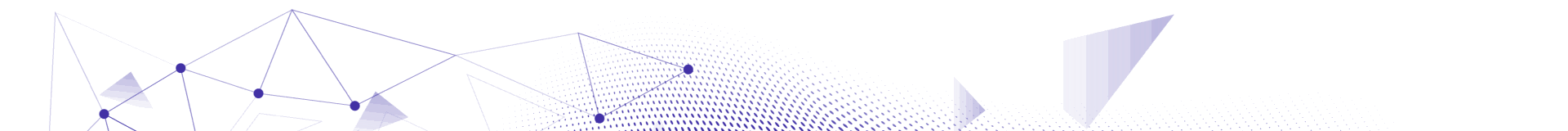
Related articles Browse All
-
 amikong NewsSchneider Electric HMIGTO5310: A Powerful Touchscreen Panel for Industrial Automation2025-08-11 16:24:25Overview of the Schneider Electric HMIGTO5310 The Schneider Electric HMIGTO5310 is a high-performance Magelis GTO touchscreen panel designed for industrial automation and infrastructure applications. With a 10.4" TFT LCD display and 640 x 480 VGA resolution, this HMI delivers crisp, clear visu...
amikong NewsSchneider Electric HMIGTO5310: A Powerful Touchscreen Panel for Industrial Automation2025-08-11 16:24:25Overview of the Schneider Electric HMIGTO5310 The Schneider Electric HMIGTO5310 is a high-performance Magelis GTO touchscreen panel designed for industrial automation and infrastructure applications. With a 10.4" TFT LCD display and 640 x 480 VGA resolution, this HMI delivers crisp, clear visu... -
 BlogImplementing Vision Systems for Industrial Robots: Enhancing Precision and Automation2025-08-12 11:26:54Industrial robots gain powerful new abilities through vision systems. These systems give robots the sense of sight, so they can understand and react to what is around them. So, robots can perform complex tasks with greater accuracy and flexibility. Automation in manufacturing reaches a new level of ...
BlogImplementing Vision Systems for Industrial Robots: Enhancing Precision and Automation2025-08-12 11:26:54Industrial robots gain powerful new abilities through vision systems. These systems give robots the sense of sight, so they can understand and react to what is around them. So, robots can perform complex tasks with greater accuracy and flexibility. Automation in manufacturing reaches a new level of ... -
 BlogOptimizing PM Schedules Data-Driven Approaches to Preventative Maintenance2025-08-21 18:08:33Moving away from fixed maintenance schedules is a significant operational shift. Companies now use data to guide their maintenance efforts. This change leads to greater efficiency and equipment reliability. The goal is to perform the right task at the right time, based on real information, not just ...
BlogOptimizing PM Schedules Data-Driven Approaches to Preventative Maintenance2025-08-21 18:08:33Moving away from fixed maintenance schedules is a significant operational shift. Companies now use data to guide their maintenance efforts. This change leads to greater efficiency and equipment reliability. The goal is to perform the right task at the right time, based on real information, not just ...

Need an automation or control part quickly?
- Q&A
- Policies How to order Part status information Shiping method Return Policy Warranty Policy payment terms
- Asset Recovery
- We Buy Your Equipment. Industry Cases
- ADDRESS
-
 32D UNITS,GUOMAO BUILDING,NO 388 HUBIN SOUTH ROAD,SIMING DISTRICT,XIAMEN
32D UNITS,GUOMAO BUILDING,NO 388 HUBIN SOUTH ROAD,SIMING DISTRICT,XIAMEN
Copyright Notice © 2004-2024 amikong.com All rights reserved
Disclaimer: We are not an authorized distributor or distributor of the product manufacturer of this website, The product may have older date codes or be an older series than that available direct from the factory or authorized dealers. Because our company is not an authorized distributor of this product, the Original Manufacturer’s warranty does not apply.While many DCS PLC products will have firmware already installed, Our company makes no representation as to whether a DSC PLC product will or will not have firmware and, if it does have firmware, whether the firmware is the revision level that you need for your application. Our company also makes no representations as to your ability or right to download or otherwise obtain firmware for the product from our company, its distributors, or any other source. Our company also makes no representations as to your right to install any such firmware on the product. Our company will not obtain or supply firmware on your behalf. It is your obligation to comply with the terms of any End-User License Agreement or similar document related to obtaining or installing firmware.


